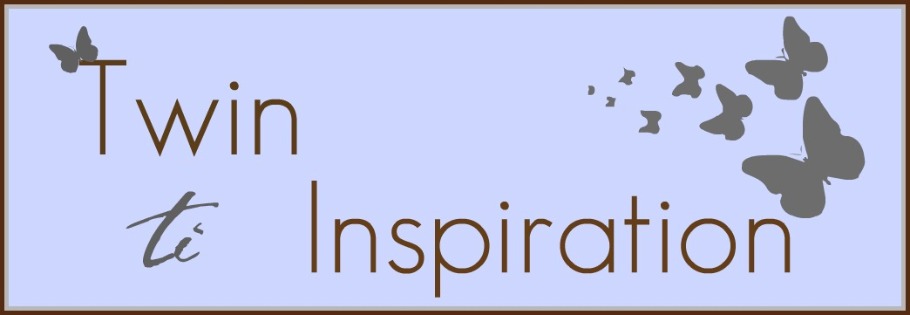I hope everyone is having a wonderful beginning to Summer. We have been so busy around here with swimming trips, outside play time, yard sales, two year old tantrums, etc. I wanted to take a little break from that and share a little project I did. I have plans on changing some things up in my kitchen, like painting, and some new decor. I'm really excited about it. My kitchen has not had any updates in seven years, so it's time. While blog stalking the other day I saw the post by Jessica at Happy Together. It was an awesome chalkboard wall, but while scrolling down she posted a few other Pinterest finds. I loved the wall of silhouette's by Laura Winslow Photography. I have just the place for it in my kitchen. I have made these in the past the old fashion way. I just printed a profile picture and traced it onto black paper. That worked fine, but was a lot of work for more that one silhouette. I decided to use my Photoshop Elements to make things a little quicker.
I will warn you that this post may be a little long with several screen shots, but I always do better with tutorials with lots of explanation and photos. If you are not real familiar with your Photoshop program this my be a good way to learn a little more about it. I have yet to grasp everything this program is capable of. If the screen shots are not big enough you should be able to double click on them to see them bigger.
First choose a profile picture. If you are making one of a girl/woman you may want to have the hair up. It makes the silhouette better in the end. Open the photo in your program. Go to your full edit workspace. Next your will want to make a duplicate of your background photo. You can do this by right clicking on the little photo on the right of your screen, and chose duplicate image.
Now, under the drop down arrow right above your duplicate image, you want to choose "vivid light".
At this point the coloring in your photo should have changed a little. Don't freak out, this is how it's supposed to happen. You can now flatten your duplicate image by right clicking on it, and choosing flatten.
Now choose your magnetic lasso tool to trace around the head and neck of the photo. When you are finished double click and you should see marching ants where you traced.
It's time to fill the image by right clicking where your have traced and have the marching ants. You will choose "fill selection". Under contents choose black.
Now you should feel like your getting somewhere. Next, click "select" and then "inverse". You should now see marching ants around the frame of your photo.
Lastly, you go to "edit" and select "delete". You should now be left with your silhouette.
How fun and long was that! It seems like it takes a while at first, but after a couple it takes no time at all. Thanks so much for checking out my blog. Let me know it you have any questions. I will try my best to help.
I'm excited to say that my Etsy store Reagan's Creations is now open. I opened it a while ago and didn't do much with it. I decided to start listing things because of all the encouragement from my friends and family. I love creating things, so why not share it with everyone else. Right now my store is a little sparse, but I hope to fill it with goodies soon. Right now my plans are to list PDF patterns, hand embroidery, and other accessories. I guess kind of an assortment of things. The story of my life, but creativity can not be limited to one thing. If only my husband understood this! :)
I have been hearing about Pinterest all over, so I thought I would check it out. The only catch is it works by invitation only. I submitted for acceptance a few weeks ago with no luck. When I was invited by an old high school friend I was excited. I have wasted my whole nap time break searching all over the sight. I heard it was addictive and they were right. As a crafter it is a great resource for inspiration. I'm sure it's another addiction I did not need, but it's to late now. I only have a few boards right now, but I will have more soon. If you are interested but are having trouble with an invite let me know by sending an email, or leave me a comment, and I will send you an invite. I will need your email address for this though.